Video Content Basics: Tripods, Sound and Lighting
Sep 27, 2023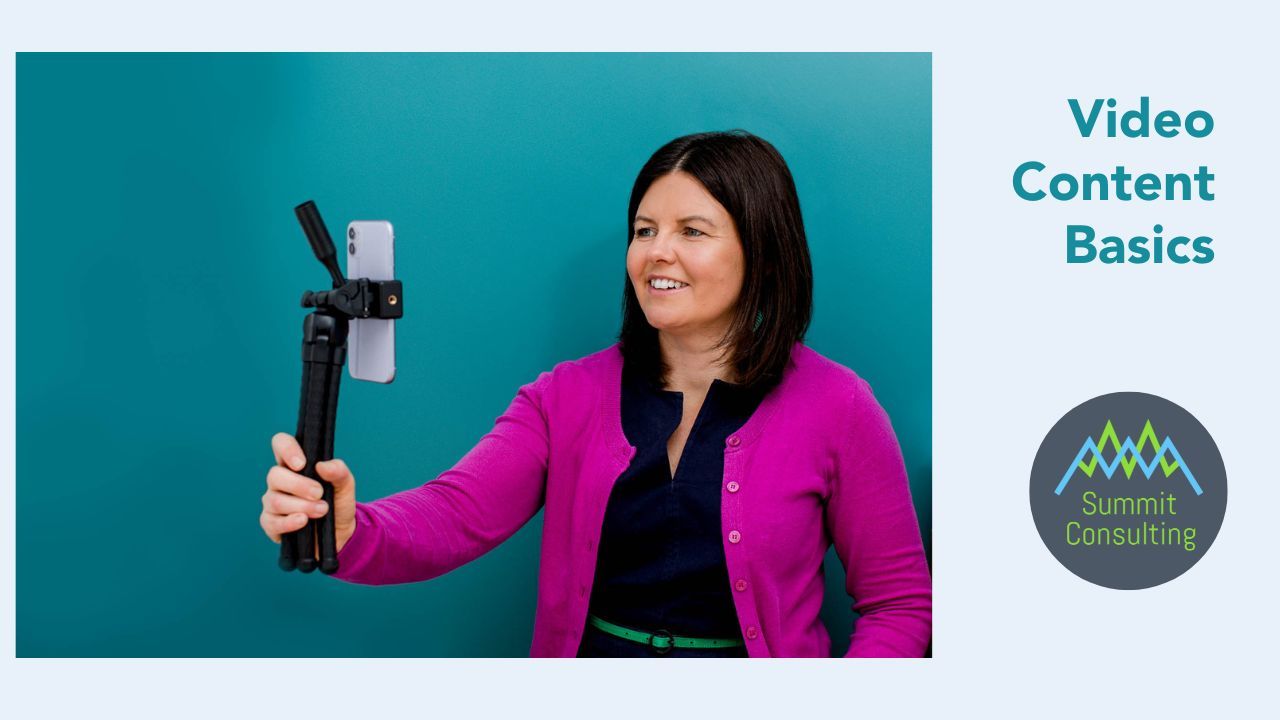
Short-form video content is massive on formats like Instagram Reels, YouTube Shorts and TikTok. They have revolutionised how we engage with content and it is no surprise really, following on from the success of film and TV.
These content formats offer unparalleled reach and serve as indispensable tools for building brand awareness, nurturing leads, driving sales, and creating advocates for your brand.
The good news? You don't need a high-end DSLR camera to create fantastic videos. Your average smartphone can do the job and more. However, to stand out in the crowded world of social media, you must master the basics: a stable camera, excellent sound quality, and good lighting. Here's how to get it right.
1. Keep Your Phone Stable With A Tripod
Shaky, unclear footage is a sure way to lose your audience's interest. The first step in achieving stability is investing in a tripod. You don't need to break the bank; there are affordable options available from suppliers like Amazon.
Here are a few recommendations:
- Travel Tripod
Portable, versatile, lightweight and compact. ideal for on-the-go creators. The bendable legs can grip onto lots of objects to find your favourite position. Take videos at any angle with the 360 degree swivel ball joint for smartphones.
Buy On Amazon
- Desk Tripod
Lightweight and portable suitable for smartphones. Perfect for stationary shots and desktop setups. 360 degree panoramic ball head tripod to take videos at any angle in horizontal and vertical direction.
Buy On Amazon
- DJI Osmo Mobile 6 (Gimbal)
For professional-grade stabilization and super smooth footage, a gimbal is a great choice. Four filming modes help you effortlessly track your subject - great for both people and product shots. Side wheel for controlling zoom and focus and quick switch from landscape to portrait mode.
Buy On Wex
Not everyone has a tripod handy, so here are some creative alternatives:
- Phone Charger Plug As A Tripod
It may sound unusual, but it works! Remove the cables from your phone charger and lay the flat surface on a table. Pop your phone in the pins and you may need an object for it to lean against as shown in the photo. If you need to, place it on a stack of books to get it to the right height for you.
- Cabinet or Shelf
Place your phone on a shelf and steady it against objects, like the glasses in this photo.
- Fix Phone To Plastic Bag & Hang From Window
Find a large shopping bag and using your phone case, fix it to the shopping bag. Phone case on one side, phone on the other. Hang the bag from a window handle like in this photo. A makeshift solution for unique angles, plus you'll get good lighting in your videos (except if you are filming at night!)
- The Fridge
Another unconventional choice that can give you steady results. You'll also get great lighting from the fridge light. Place your phone against a jar in the fridge and hit record. No one will ever know you recorded from the fridge!
2. Illuminate Your Subject with Good Lighting
Proper lighting is essential for making sure your audience can see and engage with your content effectively.
Many creators take advantage of natural light, especially those with well-placed windows at home or in the office. It is an excellent way to avoid setting up artificial lighting and adds a touch of authenticity to your videos. However, this approach comes with limitations, as you'll need to record during daylight hours and hope for favourable weather conditions.
When using natural light, remember these tips:
- Place your subject in front of the window, not with their back to it. This way the light will land on their face, illuminating it correctly.
- Ensure the natural light isn't too harsh, as bright sunlight can be challenging to work with.
- Adjust brightness with editing with apps like Inshot or CapCut, if needed.
If natural light isn't sufficient, consider these lighting options:
- Ring Light
Portable and versatile so you can shoot anywhere with ease. Ring lights may not always deliver the most natural-looking illumination, as it tends to cast even, flattering light that can sometimes appear artificial. Nevertheless, it excels at providing balanced lighting from all angles, making it particularly useful for eliminating shadows and evenly illuminating the subject, especially when filming faces.
It's worth mentioning that if you wear glasses, a ring light can potentially create reflections, so careful positioning is essential to avoid viewers seeing the ring light reflecting in your glasses.
Buy On Amazon
- LED Light
The go-to choice for professional-grade videos. Whether you're shooting vlogs, interviews, or product videos an LED light ensures consistent, high-quality illumination. With adjustable brightness and color temperature settings, it allows you to tailor the lighting and achieve the desired mood and ambiance.
Buy On Amazon
- Softbox Kit
A worthwhile investment for creators producing lots of high-quality content. These kits are renowned for their ability to provide soft, diffused lighting that minimizes harsh shadows and creates a flattering, professional look. With multiple components, including softboxes, stands, and adjustable lighting sources, they offer versatility and flexibility in illuminating a wide range of scenes and subjects.
Buy On Amazon
3. Enhance Your Audio Quality With A Good Microphone
Sound quality for the spoken word is often underestimated but plays a crucial role in capturing your audience's attention. If you are frequently shooting video content on your smartphone, investing in a microphone can make a world of difference, especially when filming in noisy environments or windy conditions.
Make sure your microphone is good quality. Do your research, look at reviews to make sure the microphone you invest in does not give a tin-y or uneven sound.
Here are some recommended microphones:
- Wireless Microphone
A wireless lapel microphone is a game-changer for creators seeking top-notch audio quality in their videos. Its primary benefit lies in the freedom it provides, allowing the presenter or subject to move freely without being tethered by cables. A lapel microphone captures clear, crisp sound directly from the source, reducing ambient noise and ensuring that your voice or dialogue remains the focus. Whether you're shooting indoors or outdoors, this wireless solution guarantees impeccable audio, making it an indispensable tool for content creators who prioritize professional-quality sound.
Buy on Amazon
- Desk Microphone
Perfect for interview-style videos, training content, or recordings while seated. They'll capture clear and rich audio, ensuring that every word is crystal clear. Many like the Blue Yeti, are easy to use and plug-and-play functionality make it a hassle-free solution for both beginners and experienced content producers.
Buy on Amazon
- Smartphone Microphone
Enhance the audio quality of your recordings right from your mobile device. These microphones offer a convenient and budget-friendly solution, enabling you to capture audio that surpasses your smartphone's built-in microphone capabilities. Whether you're recording podcasts, vlogs, or on-the-go interviews, a smartphone microphone significantly reduces ambient noise and captures clearer, more focused audio.
Buy on Amazon
Before hitting the record button, always do a 10-second sound test and play it back to yourself before you start shooting, to ensure your microphone is working correctly. Minimise background noise in the recording area as much as possible.
Some Closing Tips
Lastly, don't forget to clean your camera lens with a soft tissue or cloth to get sharp footage. Make sure you have space on your phone to record and your device is charged.
By mastering the basics of tripod stability, lighting, and sound quality, you will be well on your way to creating engaging videos that captivate your audience and leave a lasting impression. So grab your smartphone, gear up, and start creating awesome video content that stands out in the digital world. Happy filming!
Need more help with videoing using your smartphone. Book in for a training session on Video Using Your Smartphone. Get in touch.
Join My Mailing List
Get simple, practical digital marketing tips and fresh content ideas delivered to your inbox each week..


